How to Write SEO Articles
How to Write SEO Articles with RankMath SEO Plugin? And also RankMath Content AI. And How to Optimize your article for Search Engines and People who read your article. Before starting, you have to know some basic information and Pre-Steps for writing an SEO-friendly article.
- Research Your Main Keyword
- Optimize your Site Structure for OnPage SEO
- Write Articles which SEO friendly and also Human engageable.
Research Keyword: If you start writing without researching your topics or keywords, no one can find your text. Even Google never understands for which terms it can be shown on the search page. So first, research your keywords. You can explore your keyword by this Method. [Read – How to Research Keyword for Easy Ranking]
SEO-friendly Site Structure (OnPage): Before starting writing an article, you need to fix your OnPage SEO issue because these things impact your Article when Google Crawls your site. WordPress is one of the most top SEO-friendly CMS. I always recommend using WordPress for your website, and Here you can know [Read – How to Optimize your WordPress Site with RankMath SEO Plugin] SEO friendly & User Engageable: You have to focus on two facts when you write an article.
- SEO friendly
- User Appeal Content
Write articles for Search Engines and also for humans. You can write SEO optimized articles with some SEO plugins but writing an engageable article for the users you need to use your brain. So, what is an engageable article? When people comment, share, subscribe after reading your article, it is called an actionable article. [Complete SEO Tutorial for Fast Ranking]
- Step 01 – Keyword Research [Research your niche]
- Step 02 – OnPage SEO [Website Optimize]
- Step 03 – OffPage SEO [Backlinks & Promotion]
SEO Copywrite
Google is now more intelligent and more beloved their users. After releasing Google Panda and Penguin, only content can not rank on the search result page. You have made excellent content to rank higher. Only 300, 600, 1200 words are not the fact for the article; the fact is content. If you write an excellent article, you can’t finish it with only 600 words. A super article takes 1500 to more words, and also you have to research your competitors, How they write their articles, what types of elements they used. Writing killer content, you need to focus on these facts.
- Write an article that is worth users reading time.
- Use Photos on Your content
- Upload or embed videos to your content
- Use Infographics on your content
- And of course, SEO Optimized
[Watch Youtube Video – WordPress Hosting Comparison]
Optimized your Article with RankMath & RankMath Content AI: Now, I will add the main section. RankMath released a new feature for content optimization. RankMath Content AI (Artificial Intelligence), with this module, a cloud-based AI will help you write an optimized article. But first, you have to create an account on the RankMath website to integrate your site with RankMath AI. Go here for the account: RankMath. After Creating an account on RankMath, Let’s see how to connect RankMath Content AI with your WordPress. Make sure you are staying logged on RankMath Site.
- You can see a “RankMath Content AI” Screen element on your WordPress (Classic Editor)
- Click on the “Connect Now”
- It will redirect you to the RankMath integrate page.
- Click on the “Ok, Active Now”
- That’s it.
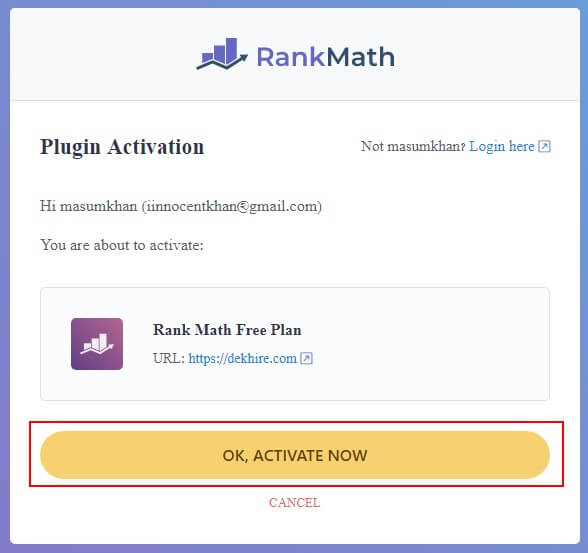 After connecting the RankMath Content AI server, your rank math is ready to optimize your content. In the Free version, you can get 5 AI credits which means you can research your content for only 5 Keywords. For AI suggestions, put your main keyword on the “Focus Keyword” box, hit the “Research,” but
After connecting the RankMath Content AI server, your rank math is ready to optimize your content. In the Free version, you can get 5 AI credits which means you can research your content for only 5 Keywords. For AI suggestions, put your main keyword on the “Focus Keyword” box, hit the “Research,” but  ton, and follow the below steps.
ton, and follow the below steps.
- Score: Your Overal Content Optimize Score
- Word Count: How many words do you need to write.
- Link Count: How many Internal & External links need to attache (Click on the arrow for more info)
- Heading Count: How many Heading titles do you need to write (Click on the arrow for more info)
- Media Count: How many Images, Videos do you need to attache (Click on the arrow for more info)
- Keyword: RankMath will suggest you must attach keywords & related keyword
Now, Let’s talk about RankMath default Content Optimization. RankMath has well-riched content optimization modules. All you have to do Put your main keyword on the “Focus Keyword” box. in the next section, RankMath will show you where you need to fix it. If I tell you more quickly, you need to resolve these issues. 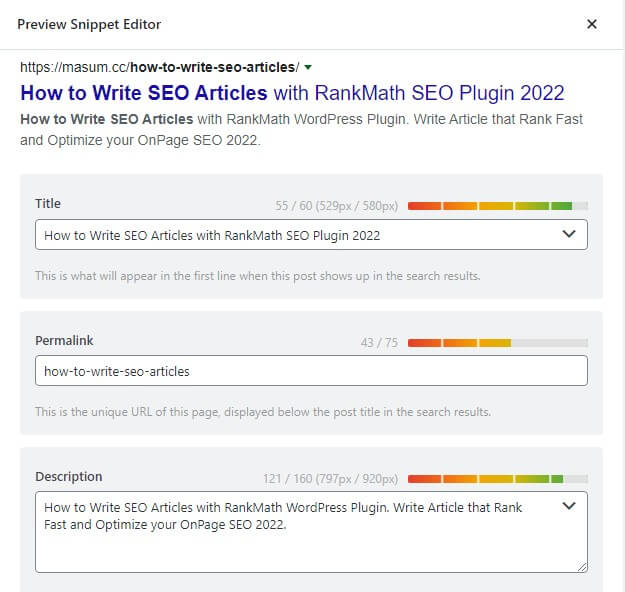
- Add your Main Keyword on Title
- Add your Main Keyword on Description
- Add your Main Keyword on page slug/permalink
- Add your Main Keyword on the article at least two times (Don’t make more it will keyword stuffing)
- Add your Main Keyword on Article thumbnail Title & Alt text
- Add your Main Keyword on Sub Heading title
- Add Media on your article photos, videos
- Add External & Internal Links to your article
- Write at least 800 words
These are the leading optimization for your article. After adding those items, RankMath will suggest to you where you need to fix them.
